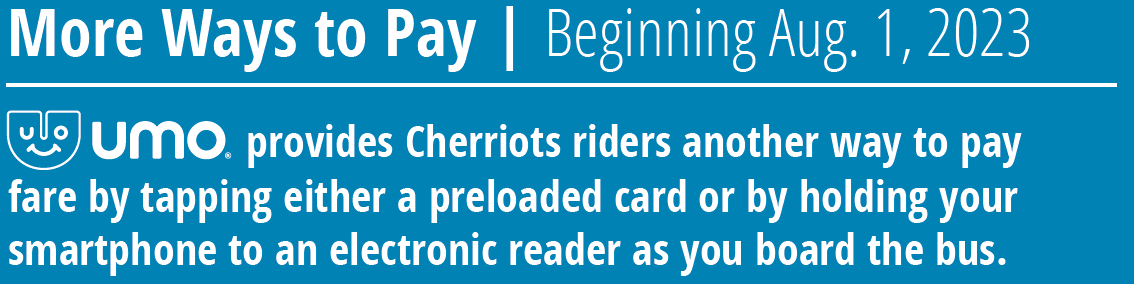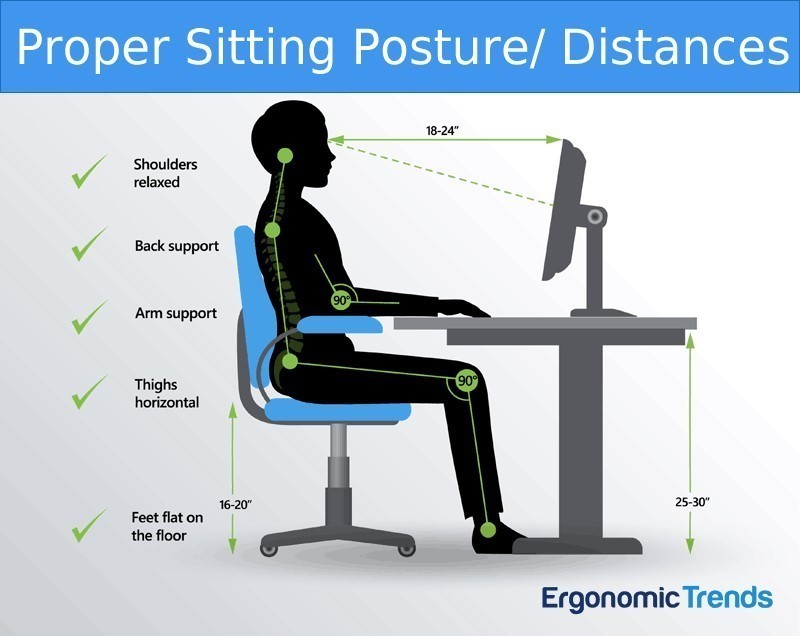Staying safe and healthy while working from home
Telework
Ergonomics risks can be even more problematic for telecommuters.
While this group is not inherently more prone to ergonomic injuries,
they may not be provided the same ergonomically friendly equipment
as employees within a company’s four walls. In most cases,
telecommuters are often left on their own when it comes to setting up
their workstations.
Consider the following potential ergonomic concerns for
telecommuters:
- Chairs - If employees do not have proper chairs, they risk injury from poor fit, lack of lumbar support, missing or poor armrests, or even sitting on a hard surface such as a dining room chair.
- Laptops - A laptop keyboard could be too high, creating a risk for shoulder injuries.
- Monitors - A monitor that is either too high or too low can cause a risk for neck or shoulder injuries.
Tips to provide employees:
- Desk should be slightly below elbow height for better posture
- Use an adjustable office chair with lumbar support
- Hips and knees should be at the 90 degree angles with feet flat on the floor when sitting at your desk; do not let your feet dangle
- Keep wrists straight when using your mouse and keyboard
- Adjust laptop or monitor to sit slightly below eye level to avoid neck strain; do not hunch over laptop or computer screen
- Apply the 20/20/20 rule to help decrease eye fatigue: Look away from your monitor at least 20 feet, for 20 seconds, every 20 minutes
- Use a phone speaker or headphones if you frequently talk to coworkers on the phone
- When using a cell phone, type with one finger instead of your thumbs to avoid soft tissue injury
- Keep cords under control and free of clutter
- Designate a space for your home office; do not turn your couch into a workstation
- Create a safe work space from home -- check out OSHA’s ergonomic checklist.
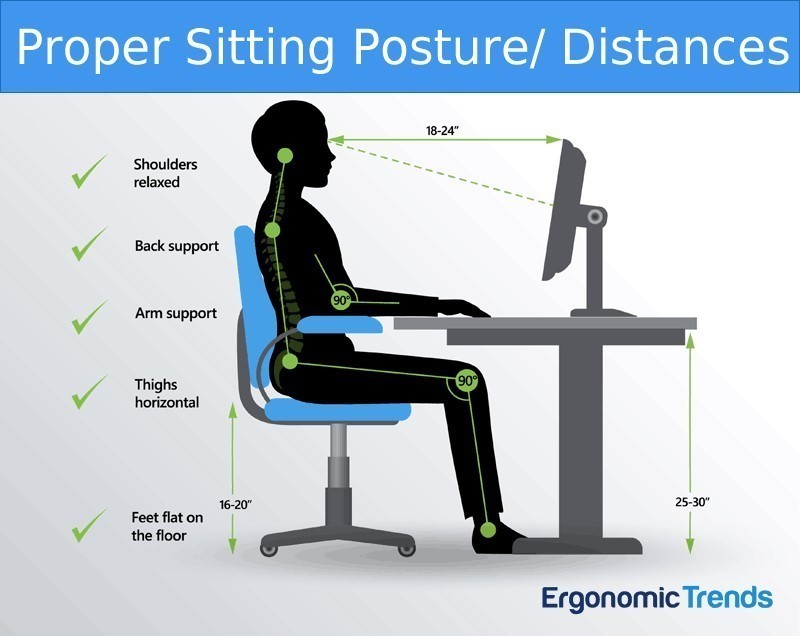
Walking
With the days getting shorter, it is especially important to keep safety in mind while out walking. Follow these helpful tips:
- Wear reflective gear. Being seen is important while walking in dim light to ensure safety. Some fitness pants and jackets have reflectors built in but if not, a reflective vest, belt, or straps can do the trick.
- Light the way. Use a headlamp or flashlight to clearly see your route.
- Be cautious of traffic. Always walk or run on a sidewalk if possible. If no sidewalk is available, face oncoming traffic so you can see upcoming headlights and move out of the way. Hearing traffic is important so skip the headphones at night.
- Bring a friend. Not only for company to make the walk more enjoyable but drivers are more likely to see two people rather than if you ventured out alone.
- Stay warm. Temperatures can drop quickly once the sun goes down. Remember you can always take off layers and tie a jacket around your waist.